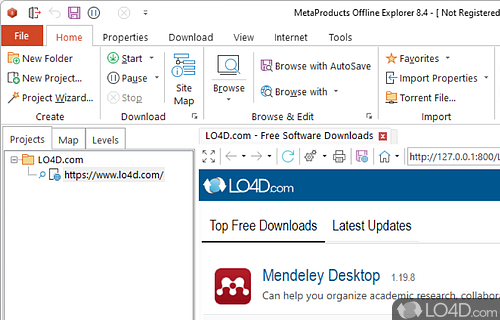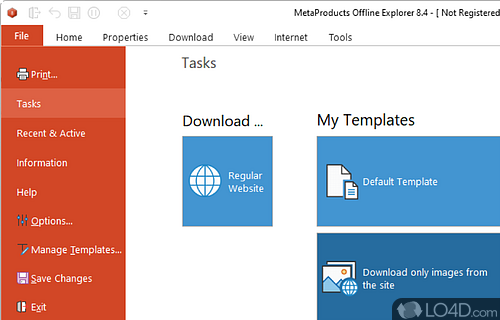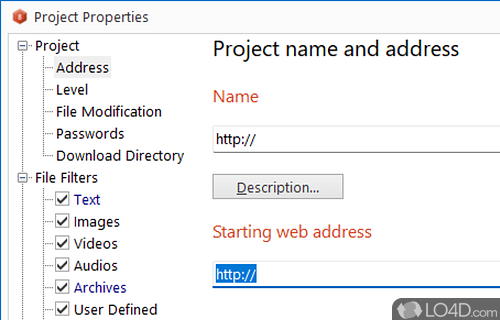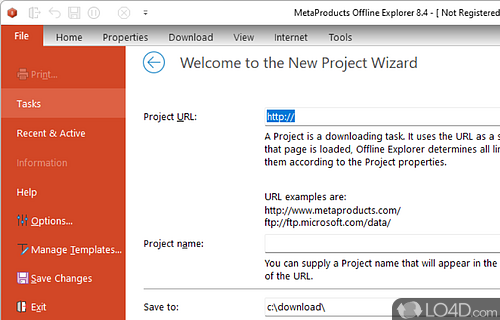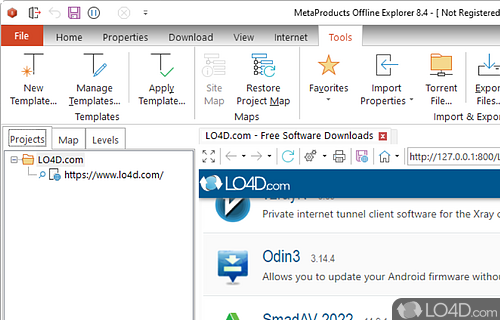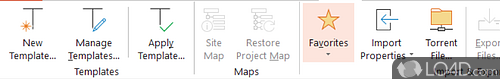An offline document downloader and explorer designed for offline web browsing.
Offline Explorer is a program that lets you download your favorite web pages (up to 100 simultaneously) for viewing when you're offline.
Offline Explorer also includes many features that allow you to alter your pages easily.
One of the best features of the program is the ability to include or exclude specific servers, directories and individual files using a few keywords.
Since Offline Explorer is multilingual, you should have access to the language you use daily.
Features of Offline Explorer
- Downloaded Web pages may be printed from the Internal Browser.
- Downloaded Web sites may be published on the Web, exported to any other directory or compressed to a ZIP file.
- Downloaded web sites may be viewed with your external browser or with our Internal Browser. (Note: this option requires MSIE 3.02 or higher.).
- Download up to 500 files simultaneously.
- Fully configurable user interface (including toolbar) with a handy New Project Wizard.
- HTTP, SOCKS4, SOCKS5 and User@Site Proxy support.
- Monitors Clipboard for manual or automatic creation of new Projects.
- Provides support and extracts links from Java and VB Scripts, Java Classes, Cascading Style Sheets (.CSS), Macromedia Flash (.SWF), XML/XSL/DTD, Table Of Contents (.TOC), MPEG 3 Play List (.M3U), Authorware (.AAM), Acrobat (.PDF), RealMedia (.SMIL, .RAM, .RPM), VRML (.WRL, .WRZ), QuickTime video (.MOV), WAP pages and MS NetShow Channel (.NSC) files.
- Support of BitT orrent protocol and downloads.
- Supports Drag-and-Drop links from Browsers.
- Uses relative path translation, downloaded files can be easily relocated.
- Very fast, easy and reliable file retrieval from the Web (including FTP, HTTP and HTTPS).
- Will run in the background.
Compatibility and License
This download is licensed as shareware for the Windows operating system from Internet utilities and can be used as a free trial until the trial period ends (after an unspecified number of days). The Offline Explorer 8.6.0.4983 demo is available to all software users as a free download with potential restrictions and is not necessarily the full version of this software.
What version of Windows can Offline Explorer run on?
Offline Explorer can be used on a computer running Windows 11 or Windows 10. Previous versions of the OS shouldn't be a problem with Windows 8 and Windows 7 having been tested. It comes in both 32-bit and 64-bit downloads.
Filed under: